(taken from Vinny Carpenter's blog in the comments section)
“Because it uses special encryption software to keep buyers from pirating the movies, Vongo must run at all times. That’s why the software installs those iron-clad anti-removal barriers that makes it reinstall itself whenever a user removes it using the Add or Remove Programs Control Panel available under the Start menu.”
and...
"According to a few anti-virus sites, Vongo is spyware. Only HP and Vongo seem to be denying this. Here’s the reason sites say this based on activity analysis of what Vongo is doing:
Known activities:
installs programs
deletes programs
invokes dll components
communicates with websites using httpout protocols
hijacks running processes
hides outbound communications
Perhaps the most worrisome is that there is a “strong possibility of keystroke logging” taking place.
This article confirms that pre-installed Vongo cannot be removed from an existing system unless a clean copy of the OS is installed."
To add to the fun, HP supposedly DOES NOT have "clean" copies of the OS. So if you have a laptop and go out and buy a clean version, you're going to spend hours hunting for the HP specific drivers to run your laptop.
At this point, my advice:
1) if you just bought the laptop/desktop - RETURN IT. Buy a different brand. I can no longer recommend HP because of this fiasco.
2) if you can't return it - follow the instructions here . Vongo will still be there, but at the very least you shouldn't be bothered by install errors. If you are going to need multiple "new users" created, make sure to create the default user profile.
3). I personally believe a Class Action suit should be brought against Vongo and HP. I paid for ALL of the resources on my laptop, and Vongo is taking some from me.

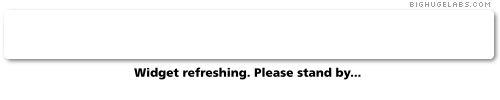



7 comments:
This post has me intrigued - I don't even know what Vongo is. And now I'm afraid to go clicking around for it, fearful that it will latch on to my computer. :)
Floreksa,
I am the VP of Technology for Starz Entertainment and my team built Vongo. I am sorry that you have had a difficult consumer experience with Vongo on your HP.
I appreciate you offering me a forum to correct a few of the statements in your blog with some additional insights. While I appreciate and sympathize with your frustration and displeasure, without this additional context, I feel the statements posted here are inaccurate and unfair.
There are a number of items you reference from other sites and just like those sites, had you contacted us, we could have explained what the issue was and how it happened. Thank you for letting me do it here.
I am not here to argue the point of whether or not software should be preinstalled on an OEM PC. I am going to address what happen with the installation of Vongo on the HP laptops.
We built Vongo using what I thought to be enterprise grade tools and components (which should mean superior performance for consumers). Two of those tools were from Macrovision – InstallShield and Software Update Services. The Software Update Services tool has issues with its architecture. Macrovision engineers have admitted responsibility to us for this, but unfortunately they can not give an update to us at this time
Here is what happened.
HP decided to install software from Sonic and us. We both use the Macrovision’s InstallShield and Software Update Services. Sonic was installed first on the HP laptops followed by Vongo. During the installation of Vongo, the Macrovision InstallShield failed to see that another version of the Macrovision Software Update Services was installed on the machine and proceeded to overwrite some of the Software Update Services components.
If the user never tires to uninstall Vongo everything is fine. It is when someone tries to remove Vongo that the problem occurs and the same problem would happen if the user tried to uninstall Sonic, which they probably won’t since it is the CD / DVD burning software.
This might be a bit complex, but the problem is with the InstallShield Uninstall and the Software Update Services. When the consumer uses the Macrovision Uninstall routines to uninstall an application that installed the application and the Macrovision Software Update Services, the uninstaller ONLY uninstalls the software and not the associated registry settings and components of the Software Update Services. There are over 100 registry entries that are written but the installation of the Software Update Service will NEVER be removed.
So, in a nutshell, since the Vongo InstallShield installation overwrote some of the components of the Software Update Services that Sonic installed, the Software Update service thinks the Vongo install is broken and it tries to repair it by reinstalling Vongo.
Again, we have tried to work with Macrovision to fix the problem, but Macrovision indicates that there is not a way for them to remedy the situation because of the complex nature of how they install the Software Update Services. This could have happened to any program using Installshield/Software Update Services and unfortunately we just so happened to be the one whose service was primarily affected. Unfortunately you are a consumer who was impacted by this as well and for that I apologize, but I do feel incumbent to at least share with you and your readers what exactly happened here and the story as to why it happened.
We have temporary “work arounds” on our web site, which I can understand does not address the long term issue, but it is all we can do at this time.
As far as the long-term steps that we have taken,
1) We have also decided to drop the use of all Macrovision products form our code base. With the March release, we no longer use the Software Update Services, and in the summer we will drop the InstallShield tools altogether as well.
We also do not delete any programs or invoke any DLLs other than ours, and we do not hijack any running process. Yes, our service uses port 2005 to communicate out bound to our services, but we do not hide it. We actually tell users what ports we use and how to configure their firewalls to support it.
So, you can see why categorizing us as “spyware” is antithetical to everything that I have done in designing and crafting my service.
Thanks for reading.
Richard:
If you really are the president of Vongo, I pity you. You have angered a lot of people. But your sob story is no excuse.
The number one rule is that if the user wants to uninstall the software, that should work. You should have tested this throughly.
I found these instructions for removing it. Some claim they work.
http://forums.cnet.com/5208-7587_102-0.html?forumID=69&threadID=201778&messageID=2252247
Hope this helps.
Peace
Cyt
These instructions I found at CNET.
Some say they work.
Hope it helps.
Peace
Cyt :)
This will remove the Software.
Kate: Now, run the Windows Installation Cleanup Utility, this will remove the registry entries for the Software.
You can download the Utility from the given below link:
http://download.microsoft.com/download/e/9/d/e9d80355-7ab4-45b8-80e8-983a48d5e1bd/msicuu2.exe
Note: Please do not click on the link. Copy and paste the complete link in the address bar of the Internet Explorer.
The Windows Installer CleanUp Utility does:
• Provide a dialog box where you can select one or more programs that were installed by Windows Installer. You select the programs on the Installed Products list in the Windows Installer CleanUp dialog box. After you make this selection, the utility removes only the Windows Installer configuration information that is related to those programs.
• Remove the files and registry settings that make up the Windows Installer configuration information for programs that you select.
So, happy I found this solution. I was getting pretty fed up with vongo popping up every few seconds.
I hate HP and Vongo. The software should have been tested before being shipped. Will not buy HP ever again. I have never seen so much crap loaded up on a machine.
I will continue to puke every time I hear the word vongo.
PurpleMouth
purplemouth.blogspot.com
I am an independent PC service tech. My customer's laptop had Vongo on it and they wanted it removed. I followed the instructions above and it didn't work.
I resorted to drastic measures and it did work. Here's what I did. Use Windows Explorer to search the C drive for any file with vongo in the name. Delete all of them, including folders, shortcuts, everything. Open the registry editer. First make a backup of the entire registry. Then start at the top of the tree and search for any key whose name, folder, or data has vongo in it. This will lead to some 100 or so keys and folders that record vongo information in the record of installed software, the startup menu, and most importantly -- the software updater.
A skilled tech can read this information in the registry and remove all of the necessary keys so that Windows no longer knows anything about vongo. Once they are removed that is the end of vongo. It is gone!
Reboot and checked everywhere. No sign of it in installed programs, on start menus, in the tray, on the desktop, etc. Took me maybe 2 hours to do it, but I felt victorious.
- Peter Craig www.trustworthypc.com
Post a Comment