Ok, for those of you out there trying to get rid of the dreaded Vongo crap that's come installed on your HP computer. Here's the trick that worked for me.
Make sure to remove all files and folders related to Vongo (most likely they're gone if you used the Uninstall feature).
Now you have to run the Windows Installation Cleanup Utility, this will remove the registry entries for the Software.
You can download the Utility from the given below link:
http://download.microsoft.com/download/e/9/d/e9d80355-7ab4-45b8-80e8-983a48d5e1bd/msicuu2.exe
You will see an instance of Vongo. Highlight and remove it. So far its been working for me.
You'll see other sites that tell you to mess with C:\Program Files\Common Files\InstallShield\UpdateService\isuspm.exe. This is NOT a fix to your problem. It shuts down the InstallShield completely and it will no longer search for updates for other products that may use the same updater. Basically its like permanently removing the waterline to your house to stop a leak under the sink. The program itself is not critical to your computer, and will stop Vongo from trying to reinstall itself, but I'd much rather fix the true problem, then mask it.
Friday, January 19, 2007
Subscribe to:
Post Comments (Atom)

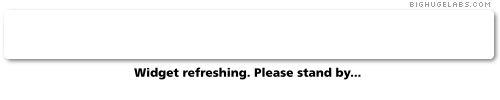



9 comments:
I love the blog that you have. I was wondering if you would link my blog to yours and in return I would do the same for your blog. If you want to, my site name is American Legends and the URL is:
www.americanlegends.blogspot.com
If you want to do this just go to my blog and in one of the comments just write your blog name and the URL and I will add it to my site.
Thanks,
David
Thanks for the tip.
I just got an HP laptop, and have removed Vongo. Fortunately, it hasn't tried to reinstall itself (yet). I've also downloaded the installation clean up utility for another that I needed to use for another app that I crashed in the middle of installation. I'll have to run it again to make sure there are no Vongo reminents hanging around.
Thanks again!
You THINK you got rid of Vongo. But just wait until you create a new account, log into a domain, or even install new software that uses InstallShield (isuspm). It will be back to haunt you!
If you are so smart as to remove all instances of the word "vongo" from the registry and delete all files associated with Vongo. Then it comes back with vengence! You will be bombarded with error messages that it can't locate its install files each time you boot up. The only way to fix it then is to re-image your pc and live with Vongo installed.
This is malware at the most formidable level! And it's distributed by HP on millions of new PCs.
Ah, crap...Annon. is right. I had created a 3rd account when I initially tested the fix and it worked with 2 log-ins...Just went back and on the 4th it popped up with Vongo.
I'm determined to fix this!
Thanks for the advice on Vongo... that worked...
just downloaded the clean up utility and tried to remove the vongo. It has not worked on any of my attempts. Any ideas that could help. Much appreciated. Jac
The best answer I've found to get the auto-installer to stop trying to reinstall Vongo on new user creation is to create a default user profile.
http://support.microsoft.com/default.aspx?kbid=319974
Still not a "fix". Just another patch.
unfortunately i also got trapped into vongo. i installed & uninstalled but then it did not get uninstalled completely.
now i'm in a situation where it's not showing up in my add/remove programs, it's not showing up in windows clean up utility as well.
when i try to reinstall, it goes directly to repair/modify/uninstall mode & do nothing from there.
i tried removing all the entries from registry but somehow it catches that it is/was installed.
any solutions to this problem?
Thank you, thank you, thank you, Vongo has been an irritating nuisance to me ever since it went haywire on my computer. I am happy to report now that the problem is solved. What a relief!
Bermyboy
Post a Comment